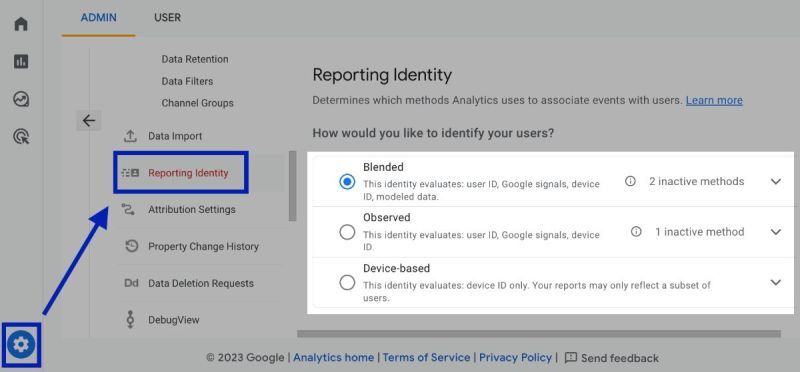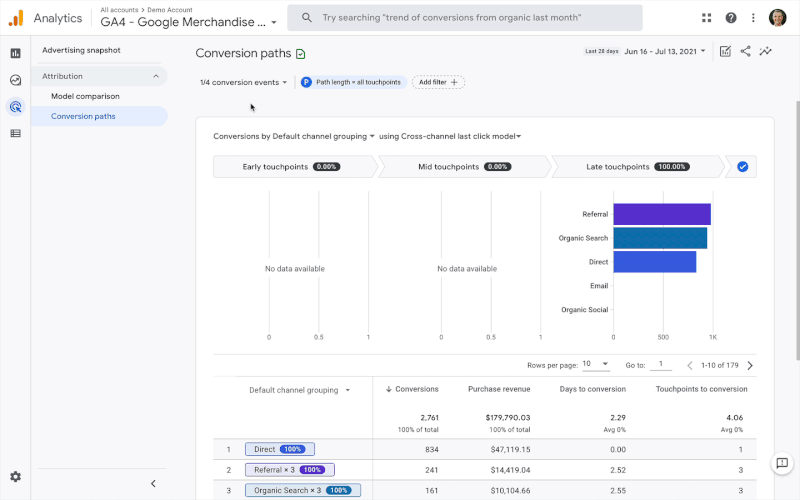A client came to me recently with a classic head-scratcher:
“We’re running paid campaigns, getting leads in the CRM… but GA4 is barely showing anything. We see 3,000 ad clicks — and just 500 sessions in GA4.”
UTMs? Fine.
Events? Firing.
ConsentMode? Enabled.
On paper, everything looked great.
In reality? Something was very off.
They’d already spent two weeks digging through setups, debugging tags, double-checking consent banners, even questioning their attribution model.
The mystery stayed unsolved — until we looked in one very specific spot.
The culprit?
In the GA4 data stream settings, the reporting identity was set to “observed” instead of “blended.”
That one little dropdown was quietly killing their reporting.
In observed mode, GA4 only shows users it can directly identify via userID, client_id or Google signals — and only if they’ve given consent.
No consent? No cookies? No data.
No traffic, no sessions, no conversions — just silence.
And crucially: no modeled data either.
But switch to blended, and GA4 kicks in its modeling magic. It fills in the gaps for users who didn’t consent, giving you a much more complete (and realistic) view of what’s actually happening — especially in paid traffic where a big chunk of users will never click “Accept All.”
We flipped the setting, and within minutes, things made sense again.
Traffic and conversions reappeared. GA4 didn’t “fix” itself — it just got permission to work properly.
All of this from one hidden setting.
Weeks of confusion. Potentially thousands in misattributed ad spend.
Solved in 15 minutes.
Takeaway:
If you’re running Consent Mode and your GA4 data feels weirdly low —
check your reporting identity setting. “Observed” might sound safe and science-y, but it’s probably hiding a big chunk of your traffic and conversions.
Want to get all my top Linkedin content? I regularly upload it to one Notion doc.
Go here to download it for FREE.