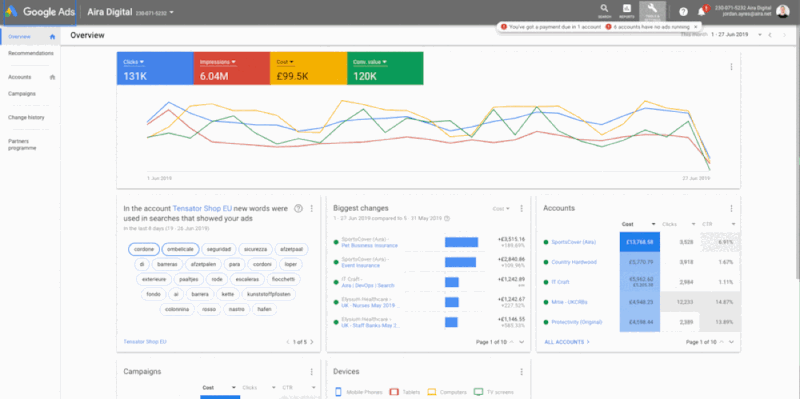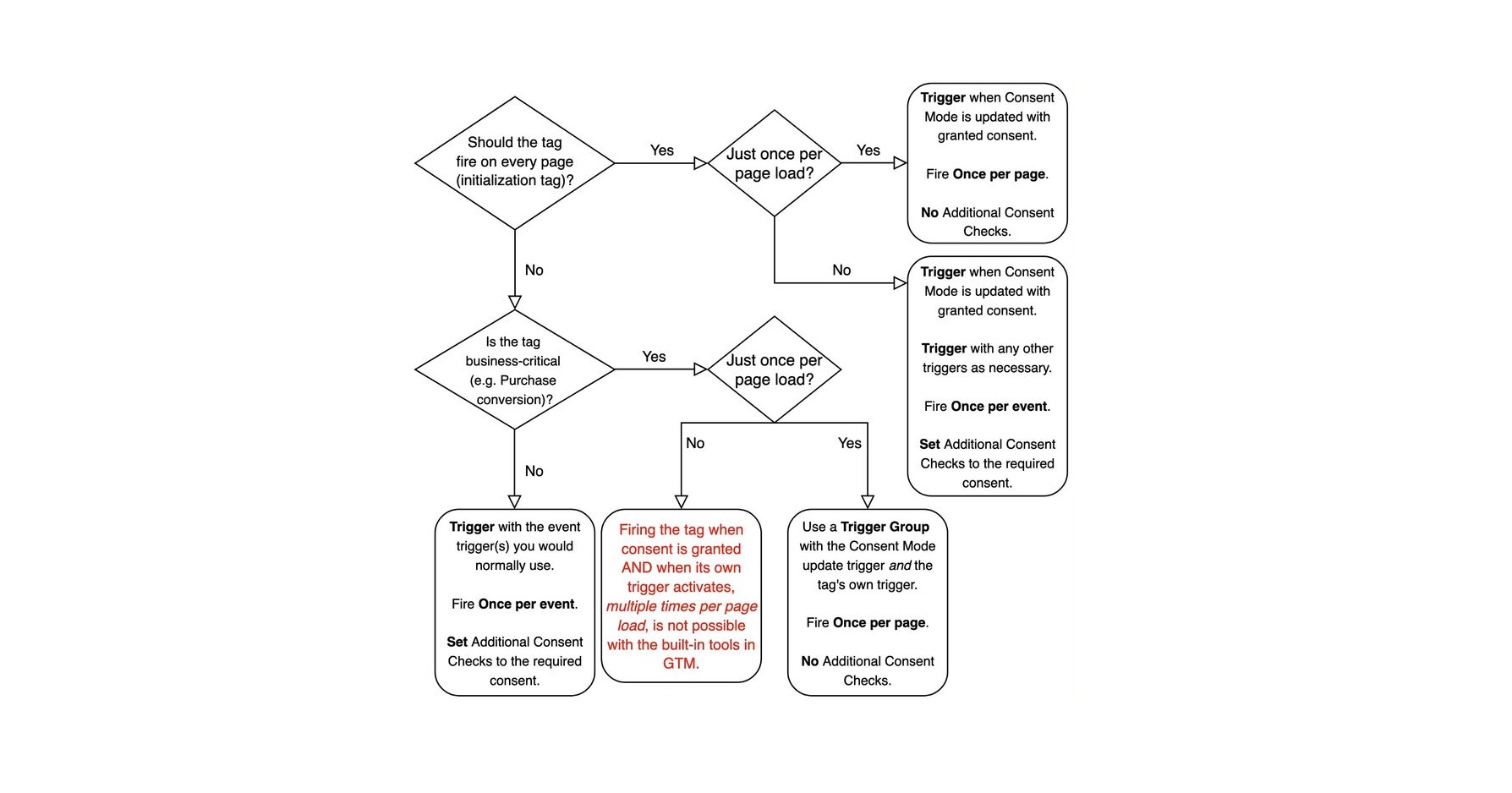I was running a project in Europe where we launched ads on both Facebook and Google at the same time.
The client opens Ads Manager and lights up: “Meta shows 170 purchases!”
But wait — Google Ads reports a modest 85. And GA4? A mysterious 110.
Cue the usual drama:
Why are the numbers so different?
Who’s right?
Who do we trust?
And most importantly — who actually brought the customer, and who’s just tagging along for the credit?
So, why don’t the numbers match?
1. Meta counts people who just blinked at your ad. By default: 7 days post-click, 1 day post-view. GoogleAds? Clicks only, unless you dig into the settings.
2. Attribution windows are all over the place Meta: 7-day post-click / 1-day post-view. Google: 30-day post-click out of the box. Result? One user might not show up in any report — or might appear in both. Classic Schrödinger’s conversion.
3. Consent Mode: brain vs blunt axe. Google offers Advanced Consent Mode — smart, flexible, fills in the blanks. Meta can use only Basic Consent mode — and it won’t send anything unless the user explicitly agrees. Hence, lots of blind spots.
4. Everyone’s cooking their own data soup. Meta has no clue a user came from email. Google doesn’t see Facebook (and frankly, isn’t trying). Each lives in its own bubble, painting you a pretty picture of their success.
5. Everyone defines “conversion” their own way. Meta will call just about anything a conversion if it’s sent via the Conversions API — even a page scroll.
Google? Only what you explicitly configure or import. Surgical precision vs. “if it moved, we count it.”
What I do to keep my budget and sanity intact:
1. Separate tools by purpose. Ads Manager and Google Ads are for platform-specific optimization. GA4 + BigQuery + CRM? That’s where the business truth lives.
2. Track overlaps via gclid and fbclid. It helps figure out who came first, who actually contributed, and who just showed up for the photo.
3. Standardize attribution windows and models in GA4-BigQuery. Example: 7-day Last Click for sign-up or first purchase. Apples to apples, not apples to pineapples.
The bottom line:
If Meta and Google show different numbers, it’s not a bug — it’s business.
Each platform plays by its own rules and optimizes for its own KPIs.
They’re not trying to give you truth — they’re trying to prove they’re worth your money.
What to do:
1. Pick a single source of truth. GA4 + BigQuery + CRM is a solid combo.
2. Use platform reports to track delivery and optimize campaigns —
not to make big-picture decisions.
And remember: if all your reports magically agree — it’s not analytics.
It’s a fairytale.
Want to get all my top Linkedin content? I regularly upload it to one Notion doc.
Go here to download it for FREE.