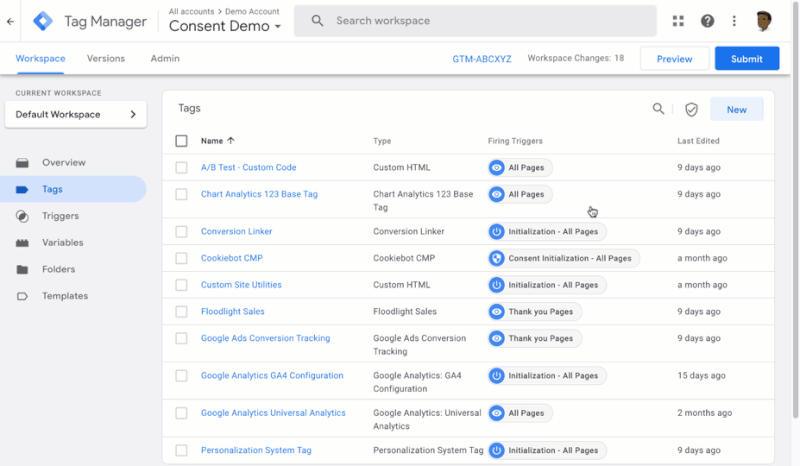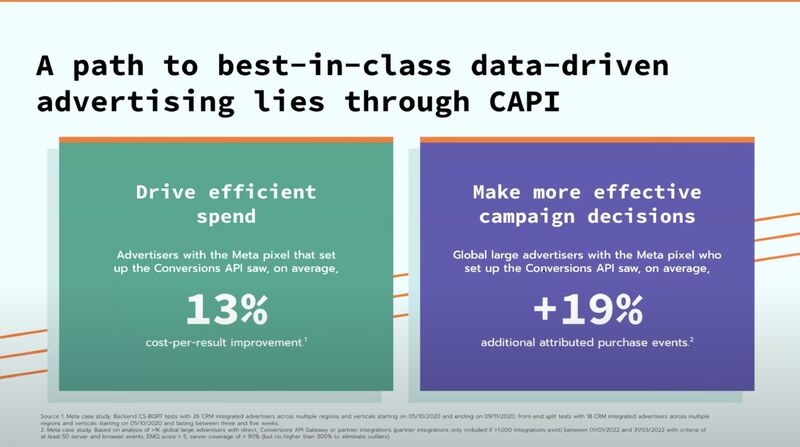When we started implementing Consent Mode for client projects, I thought it would be simple: add a banner, turn it on — everyone’s happy. Google says data is “recovered” and ads still work. What could go wrong?
Spoiler: everything.
Some leads vanished from the funnel, Google Ads CPA jumped 1.5x, and conversions appeared in analytics that no one could verify. I had to dig deeper — and the myths I once believed started to unravel.
Consent Mode can help, but it’s surrounded by costly misunderstandings.
Here are the 5 most common myths I’ve seen:
1. “Consent Mode changes nothing”. Nope. It models the data — it doesn’t replace real tracking. If 70% of users don’t consent, you’re flying blind.
2. “GA4 and Google Ads always show the same numbers”. They don’t. GA4 models data according to analytics_storage signals, Google Ads relies on ads_storage consent rules.
3. “Turn on Consent Mode and everything works like before”. Not even close. You often need to reconfigure tags, triggers, and events. Just enabling it isn’t enough.
4. “Consent Mode doesn’t affect budget”. Oh my! It does. If the model inflates performance, you’ll increase spend chasing conversions that never happened.
5. “It’s just a technical setting” No — it’s a business tool that affects ROI, reporting, and strategy. Treat it like a checkbox, and you’ll lose money.
Now I follow a simple checklist:
• Check where and how consent is captured.
• Send events to server-side analytics with consent signals.
• Track consent status in GA4 and BigQuery.
• Never trust modeled data without validating it.
• Already using Consent Mode? Don’t get complacent.
• Haven’t started? Don’t assume it’s just a legal formality.
• This is about money. About decisions. About control.
• And it’s not a set-it-and-forget-it feature.
Want to get all my top Linkedin content? I regularly upload it to one Notion doc.
Go here to download it for FREE.