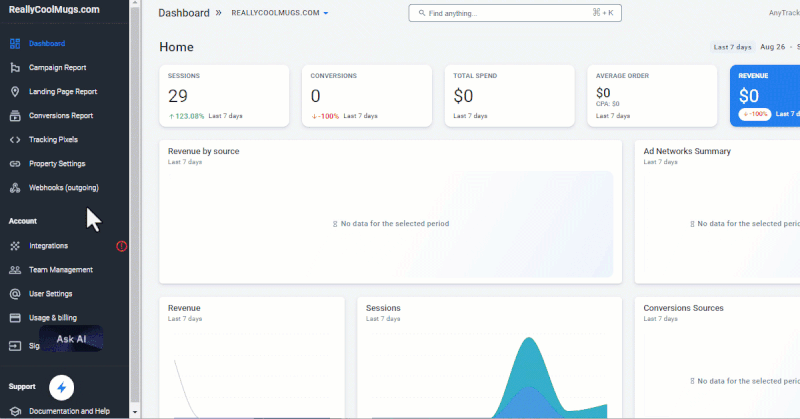If you’ve ever poked around in GA4’s raw data in BigQuery, you’ve probably stumbled across a mysterious field called event_bundle_sequence_id.
Sounds like something out of Indiana Jones, but it’s actually a pretty handy field — once you understand what it’s for.
Let’s break it down.
When GA4 sends events to the server, it doesn’t always do it one by one.
Instead, it groups them into bundles — a batch of events sent together.
This helps reduce network load (and keeps Google’s servers from losing their minds).
That’s where event_bundle_sequence_id comes in: It’s the sequence number of the bundle sent from a particular device. It shows the order in which bundles were sent — not necessarily the exact order in which the events happened.
Why does it matter?
• You want to check if events were sent out of order
• You're investigating missing or duplicated data during import
• You're trying to catch quirky offline devices that "backdate" event uploads
In all these cases, event_bundle_sequence_id can help you spot what’s really going on behind the scenes.
Now, to be fair — for most standard reports, you’ll never need it. But if you’re digging deep into behavioral patterns or troubleshooting technical glitches, this field can be your best friend.
Bottom line:
GA4 is kind of like a spy novel — full of hidden IDs and subtle hints. And event_bundle_sequence_id is your breadcrumb trail through the event delivery logic. Even if the name does sound a little intimidating.
Want to get all my top Linkedin content? I regularly upload it to one Notion doc.
Go here to download it for FREE.