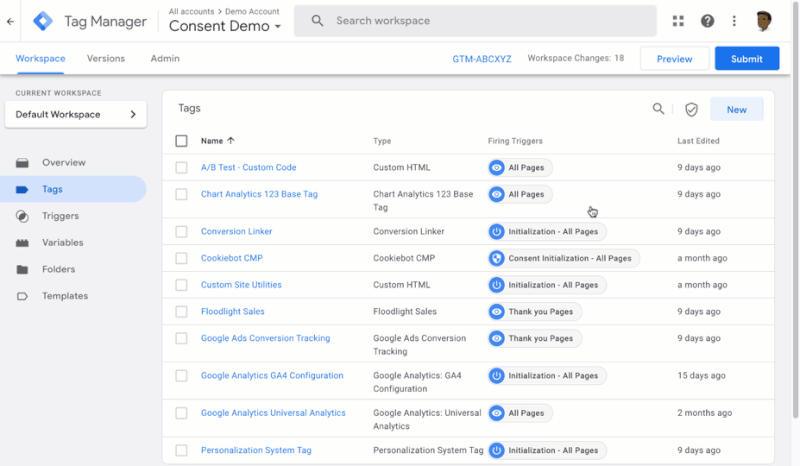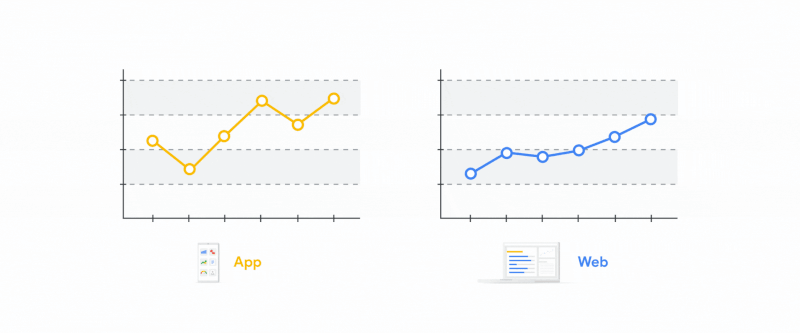I’ve lost count of how many times I’ve heard, “We implemented ConsentMode, but now we’re seeing way less data. Is that normal?” Technically… yes. But practically? It usually means something broke.
Because here’s what really happens: the team follows the setup guide, adds the cookie banner, sets up the tags — and calls it a day. Everything looks fine… until you turn on debug mode and realize the tags aren’t firing at all. Why? Because the user didn’t click anything. No consent = no tracking = no data. Surprise!
Consent Mode isn’t just some magical checkbox you tick in GTM and walk away from. It’s a system. And for it to actually work, several things need to go right: the banner must send signals, tags must listen to those signals, requests should still be sent even without consent (for Advanced Consent Mode), and GA4 and Ads need to get clear consent statuses. If even one of those breaks, you’ll be staring at empty reports while wondering why CRM says 100 orders and GA4 shows 17.
So I built myself a quick 5-minute checklist. I run it every single time I touch Consent Mode.
Step 1: Basic Consent Mode? Open your site in incognito mode or enable GTM’s debug mode with cookies cleaning. Do the tags only fire after clicking “Accept”? If they fire before — that’s already a problem.
Step 2: Advanced Consent Mode? Check if requests are being sent. Even without consent (gcs=100), request should go out to help GA4 model traffic. No cookieless pings = no modeling = no insights.
Step 3: Check when your tags fire relative to consent_default's. Make sure no tags are firing before these command are triggered. If your setup ignores them — you’re at risk of tracking things without consent or missing data entirely. Also, keep an eye on changes to default Consent Mode behavior — Google updates them more often than you think.
Step 4: Check GA4 or BigQuery for the consent_granted parameter. You should see a mix of true and false. If you only see true, something’s off. Real users don’t all say yes.
Now, here’s the kicker: if you blindly trust Consent Mode to “just work,” you’ll lose data. Not a little. A lot. Traffic underreported. Conversions missing from Ads. Smart campaigns flying blind.
And all it takes to stay safe is running this checklist once a month. Adjust tags if the banner misbehaves. Debug with your eyes open. Because Consent Mode isn’t some enchanted artifact from Google. It’s just a tool. Use it wrong — and it’ll quietly wreck your tracking.
Want to get all my top Linkedin content? I regularly upload it to one Notion doc.
Go here to download it for FREE.